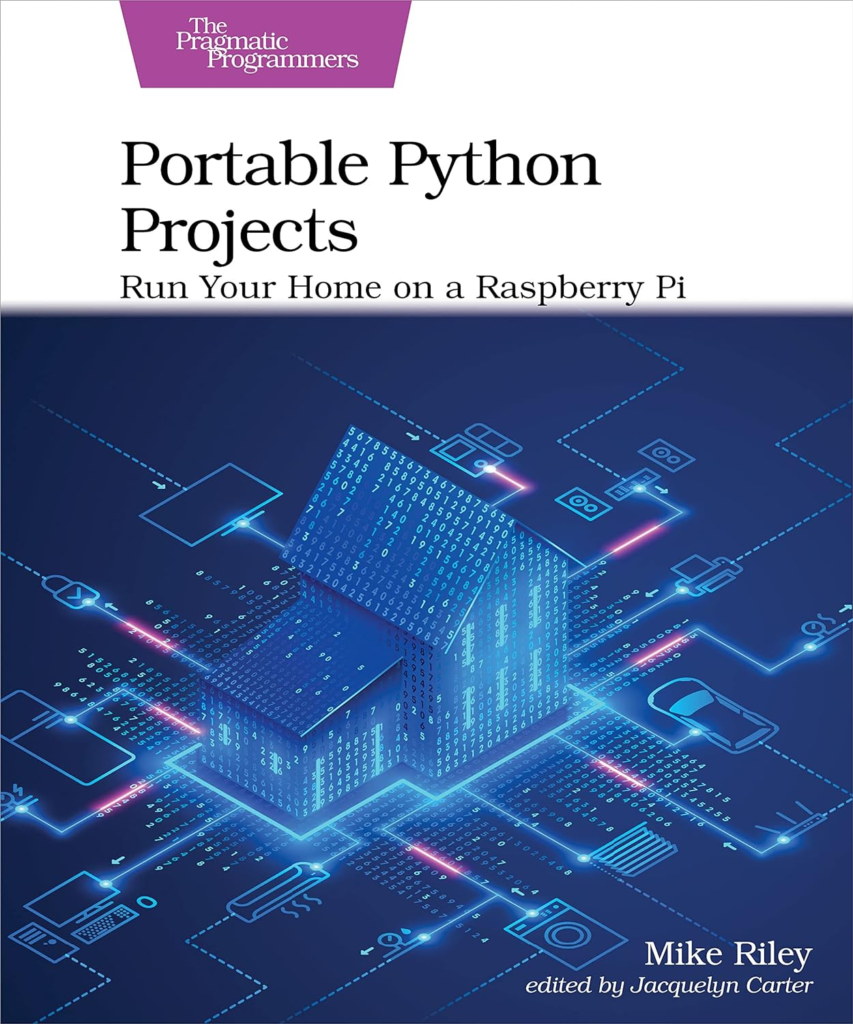Disclosure
The post may contain affiliate links, meaning we get a small commission if you make an account or purchase through our links, at no cost to you. This may help us to offset the cost of paying our writing team. For further detail visit our Affiliate Disclaimer
The retail industry is on the verge of a technological revolution, thanks to the rise of augmented reality (AR). In this evolving landscape, businesses are discovering the immense potential of integrating Home Assistant Python technology to provide customers with immersive shopping experiences like never before.
Table of Contents
Introduction
As the popularity of smart home automation continues to rise, people are interested in transforming their houses into intelligent living spaces that respond and adapt. One key component driving this transformation is Python, a versatile programming language. In this article, we will delve into how Python can create a more efficient and intelligent home environment. From initial setup to advanced projects, we will explore the vast range of possibilities Python offers homeowners seeking to automate their homes.
Guide to start with Python And Home Assistant
You must meet software and hardware requirements before creating your smart home powered by Python. First, ensure you have a suitable computer or device to host your automation system. Python is compatible with various platforms, so it should be accessible to many users. Once you have your hardware sorted out, the next step is to install Home Assistant. Home Assistant is an open-source platform that acts as the central hub for your smart home. It is incredibly versatile and compatible with numerous devices and protocols. Make sure to configure Home Assistant according to your specific needs during the initial setup phase, as it will form the foundation of your home automation project.
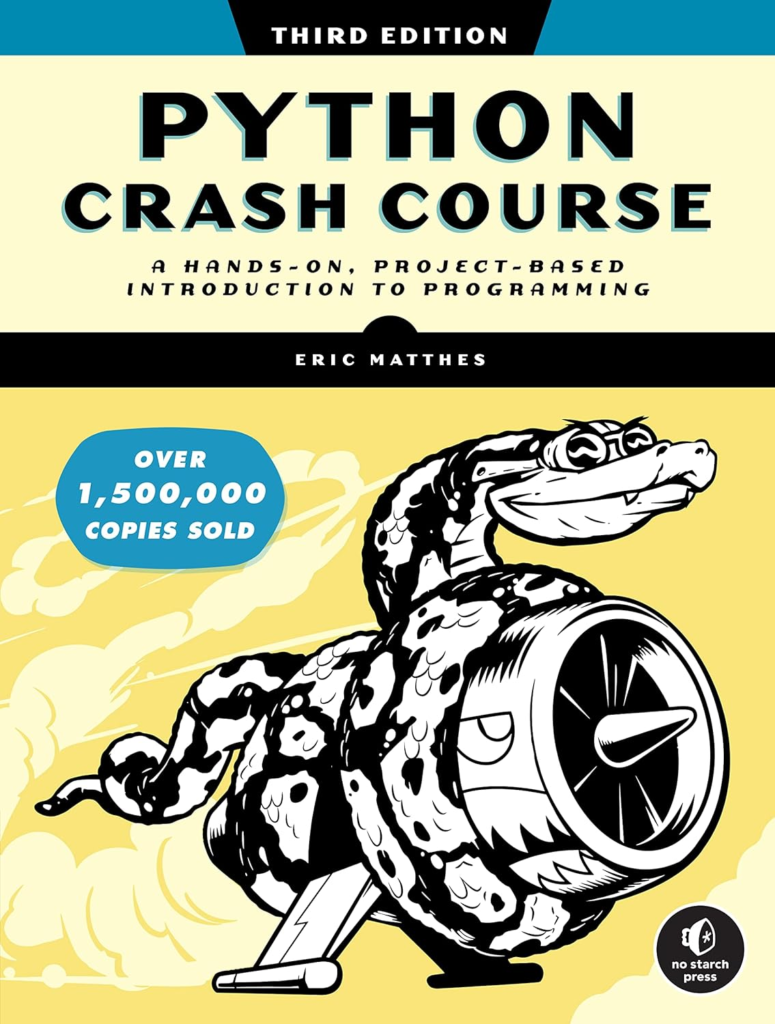
Automating Home Devices With Python
Python’s versatility truly comes to light when managing various household devices. Whether you are looking to control your lighting and switches or tackle more complete tasks like thermostat and HVAC system management, Python is up for the job. With Python scripts, you can have precise control over your lights and switches, ensuring that your home seamlessly caters to your needs. Furthermore, Python seamlessly integrates with smart lock systems and security cameras, elevating both the security and accessibility of your home.
Customizing Home Automation With Python
While pre-made solutions can handle simple tasks, Python has achieved true customization. By learning how to write customized Python scripts, you can automate specific tasks in your home that are tailored to your unique needs. This level of customization allows you to fine-tune the behavior of your smart home to align perfectly with your lifestyle. Additionally, we will delve into integrating voice control into your automation system, making it even more intuitive and responsive.

Advanced Python Home Projects
For those seeking to take their smart home to the next level, Python opens the door to advanced projects. We’ll discuss the creation of personalized dashboards that provide real-time insights and control. Integrating IoT devices into your smart home ecosystem allows for expanded capabilities and possibilities. And if you’re ready to explore the cutting edge, machine learning applications can provide predictive automation, adapting your home to your habits and preferences.
Troubleshooting And Debugging
Despite careful planning, Python-based home automation systems may encounter issues. In such cases, it is important to have a guide to walk you through common problems and offer solutions for uninterrupted operation. Debugging Python scripts can be challenging, but we will share techniques and resources to help you identify and resolve issues. Furthermore, ample community support and resources are available to assist with more complete challenges.
Python Home Automation Best Practices
Efficiency, security, and scalability are paramount in any home automation setup. We’ll offer best practices for optimizing your system, ensuring it runs smoothly and conserves resources. Security considerations will be discussed to safeguard your smart home from potential threats. Lastly, we’ll explore strategies for scaling your Python-based home automation as your needs evolve.
What Are The Minimum Hardware Requirements For Setting Up Python-based Home Automation?
Python is compatible with various hardware platforms, making it accessible to users with different devices. However, for optimal performance, it is recommended to have a device with at least 1GB of RAM and a decently fast processor. These specifications should provide enough capability to run Home Assistant smoothly and execute Python scripts for simple home automation tasks.
Can You Recommend Some Beginner-friendly Python Libraries For Home Automation?
If you’re new to the field, libraries like “python-openzwave” and “pyHS100” are excellent options to consider. “python-openzwave” allows for seamless control of Z-Wave devices. At the same time, “pyHS100” is specifically designed for managing TP-Link smart plugs and switches. Both libraries offer comprehensive documentation and have vibrant communities that make them user-friendly choices.
How Can I Add Voice Control To My Python-powered Smart Home?
Voice control can be integrated using platforms like Amazon Alexa or Google Assistant, which offer Python-based SDKs. You can control your home using voice commands by setting up the appropriate skills or actions and linking them to your smart home devices.
What Are Some Examples Of Advanced Python Home Automation Projects I Can Explore?
Advanced projects include creating a personalized dashboard using tools like Grafana, integrating IoT devices like smart fridges or coffee makers, and implementing machine learning algorithms for predictive automation, such as adjusting heating and cooling based on your preferences.
How Do I Troubleshoot Common Issues In My Python-based Home Automation System?
If you’re facing common issues like device connectivity problems or script errors, don’t panic. These can often be resolved through systematic debugging. Start by reviewing your configuration files and checking for any hardware issues causing the problem. If you need further assistance, Home Assistant offers extensive documentation and a supportive community forum where you can seek guidance and solutions to get things back on track.
Are Security Risks Associated With Python Home Automation, And How Can I Mitigate Them?
Security is a concern in any automation system. To mitigate risks, ensure that your smart devices and Home Assistant are updated regularly with the latest firmware and software patches. Additionally, secure your network, use strong passwords, and consider setting up a dedicated VLAN for your smart devices to isolate them from your main network.
How Can I Scale My Python Home Automation System As My Needs Change?
To expand your system, you have the option of adding more devices or incorporating additional smart technologies. Home Assistant offers high scalability and can handle a growing collection of devices. Additionally, utilizing automation scripts to oversee intricate routines and interactions as your system expands is recommended to maintain an efficient and user-friendly smart home environment.
Conclusion
Python offers a broad range of capabilities for turning your home into a smart and automated sanctuary. Whether starting with simple setups or advancing to more complex projects, this flexible programming language empowers you to customize your smart home experience according to your preferences. By adhering to best practices and developing troubleshooting skills, you can confidently embark on the journey of creating a seamless and secure smart home powered by Python.
Learn more about smart home technology through our blog