Disclosure
The post may contain affiliate links, meaning we get a small commission if you make an account or purchase through our links, at no cost to you. This may help us to offset the cost of paying our writing team. For further detail visit our Affiliate Disclaimer
Wifi router or a device is one of the crucial equipment for any smart home whether you are running your smart home over the internet or not. All of your devices communicate over wifi signal. In order to have each and every device in smart home system work properly, you need to have strong wifi signals in every corner of your home. How you can boost your wifi signal to ensure that all of your devices in your smart home system are able to communicate properly? Here we will explain “how to boost wifi signal through walls” of your home.
You can achieve boosted wifi signal easily by using various methods we will be discussing in this article. By following any of these simple 7 tips, you’ll be able to keep your smart home running smoothly and efficiently!
Table of Contents
Why boosting your wifi signal is important for a smart home
As we move more and more into the age of the smart home, the importance of a strong wifi signal becomes more and more evident. A solid wifi signal is crucial for ensuring that all of your smart devices are able to communicate properly with each other. Without a good wifi signal, you may find that your smart home isn’t as efficient or functional as it could be.
There are a number of reasons why having a strong wifi signal is important for a smart home. Some of the most important reasons are listed below:
- All of your devices need to be able to talk to each other in order to function as a cohesive unit. If one device can’t communicate with the others, then the system will be rendered useless. For example, smart door lock not operating when smart door camera detects you outside.
- Many smart home devices require an internet connection in order to function. If your wifi signal is weak, you may not be able to use all of the features of your devices. For example, trying switching off room lights from office.
- A weak wifi signal can lead to buffering and lag when streaming content or using applications. This can be extremely frustrating and may cause you to miss out on important information.
- A weak wifi signal can also lead to slower download and upload speeds. This can make it difficult or impossible to do things like online gaming or video chatting.
As you can see, having a strong wifi signal is essential for a smooth and functional smart home. If you’re having trouble with your current signal, try using one of the methods mentioned in this article to boost it!
The main issue for wifi signal is the concrete walls at home.
The main issue for wifi signal is the concrete walls at home. Concrete walls are notorious for blocking or weakening wifi signals, making it difficult or impossible to get a good signal in certain areas of your home. If you’re experiencing difficulties with your wifi signal, and you live in a home with concrete walls, don’t worry there are a few things you can do to handle this issue and boost your wifi signal through walls.
There are some cases as well where your wifi router is placed on another story of your house or apartment. In such cases as well you can deal with the situation by incorporating below-mentioned 7 ideas, tricks, and tweaks to boost wifi signal.

7 Best ideas to boost wifi signal
- Try using Wifi signal extender
- Best center location for Wifi Router
- Changing the Router channel or frequency band
- Use additional Wifi Router as an extender
- Use Aluminium Foil to boost wifi signal
- Try updating router firmware.
- Purchase a new wifi router with the best specs.
1. How to boost your Wifi signal with a range extender?
A range extender is a device that helps to amplify the signal from your router and extend its reach to other parts of your home. Once the signal reaches the extender which is installed at another location, it amplifies the received weak signals and retransmits them in the air with strong signal quality. This can be helpful in boosting the signal in areas where it is weak or nonexistent.
There are a number of different range extenders in the market, so it’s important to do your research before purchasing one. Make sure to find one that is compatible with your router signals and that will be able to provide the coverage range that you need.
2. How to boost Wifi signal by changing its location?
If you want to get the best possible WiFi signal throughout your home, you need to place the router in the center of your home. This will ensure that the WiFi signal is strong enough to reach all corners of your home. Keep in mind that walls and other obstacles can weaken the WiFi signal, so it’s important to place the router in an open area.
This location change strategy may need you to have an extended ethernet / optical fiber cable(if have not enough cables to move the router). If you have to add a cable for a new location you can use an ethernet switch in the case of ethernet cables and ODF(optical distribution frame) and splicing in the case of fiber optic cable.
3. Try changing Wifi broadcasting channel or frequency bands
There are two main frequency bands that are used for wifi signal transmission, the 2.4GHz band and the 5GHz band. The 2.4GHz band is the most commonly used frequency band for wifi signal transmission due to its wider range and compatibility with older devices. The 5GHz band is newer and has a shorter range but is faster and has less interference from other devices.

There is a high chance that your home WIFI router is also utilizing the same band of 2.4Ghz. This band consists of not more than 14 channels each 20MHz apart. These channels are automatically selected by the router and are usually overlooked. The issue arises when your surroundings are crowded with other wifi routers of your neighbours with the same 2.4GHz frequency band channel. This may cause severe interference in both routers’ signals, resulting in poor signal transmission.
A WiFi analyzer can be used to scan WiFi channels and determine the best channel. The channel with the least likely to experience signal interference. There are 14 channels in 2.4GHz with 3 non-overlapping channels. Selecting the best non-overlapping channel manually may result in a stronger signal. If the scanner indicates that all channels are compromised, you can switch to the 5GHz frequency band and use 23 non-overlapping channels from the 5GHz band to strengthen your signal.
4. How to boost your Wifi signal using an extra router?
It is not always possible to purchase an expensive signal extender to improve wifi signal. In this case, you can use your old secondary wifi router to act as a signal extender. Each router has a number of ethernet ports that are underutilised. Some of them are connected to desktop PCs, while others are not. Use the steps below to get the most out of your secondary old wifi router.
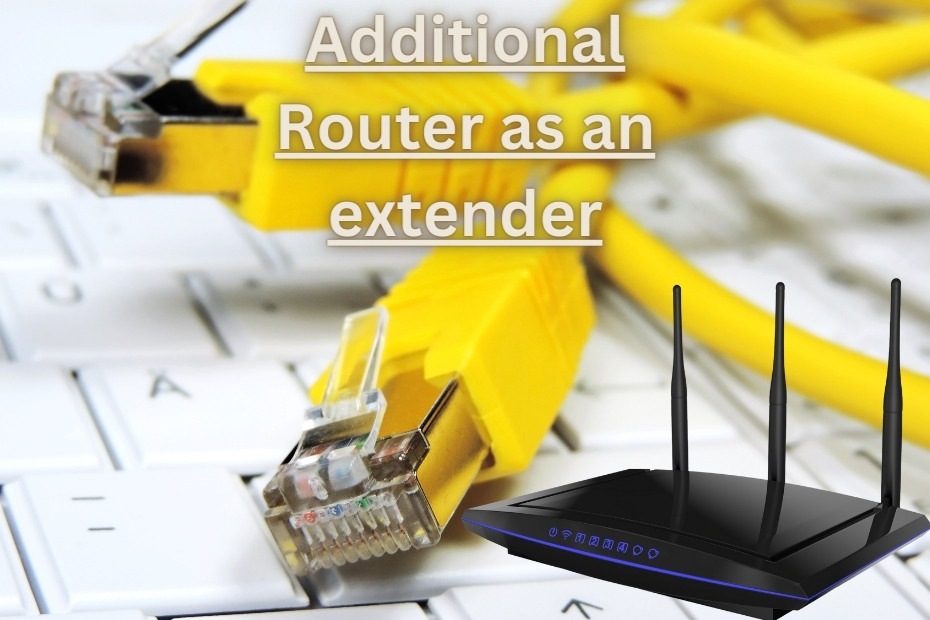
- Connect your secondary wifi router to your main WIFI router via an ethernet port.
- Put this extra wifi router in a central location in your home.
- You may require enough ethernet cable to easily place additional wifi at a distance.
- Typically, routers dynamically align themselves, and no router settings are required to broadcast signal through ethernet to secondary wifi.
- Now, your secondary wifi router will begin broadcasting a wifi signal, allowing you to connect to the primary main wifi router.
5. How to boost your Wifi signals using aluminum foil?
If you’re having trouble with your current wifi signal, you may be able to boost it by using aluminum foil. Start by wrapping the foil around the antenna of your router in a conical shape. Make sure that the foil is tightly wrapped around the antenna and that there are no gaps. You can also try taping the foil in place to make sure that it doesn’t move.
If you have multiple antennas on your router, you can try wrapping aluminum foil around all of them. This will help to strengthen the signal in all directions.
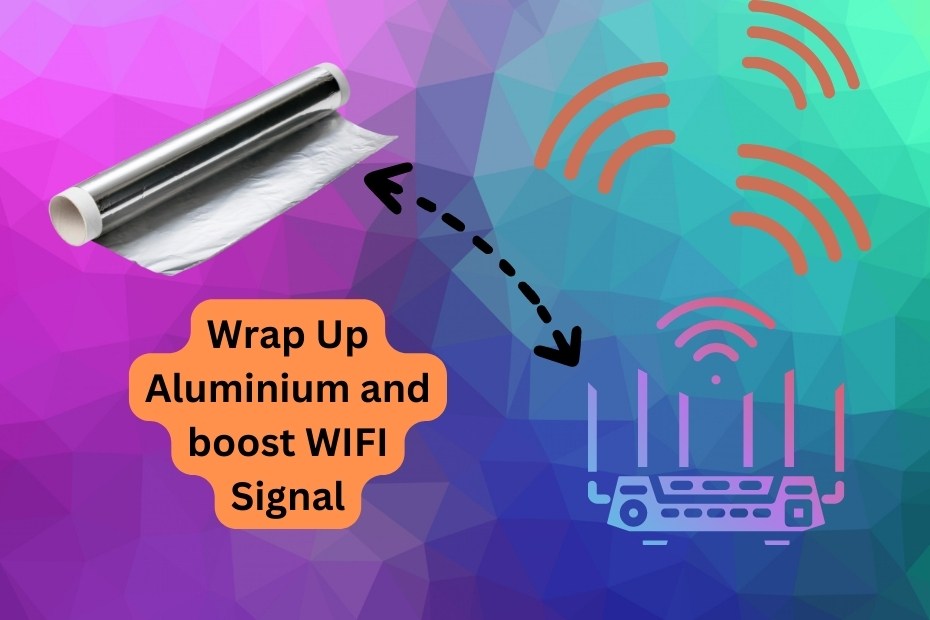
Why Aluminum foil is used to boost wifi signal?
- Aluminum foil is often used to help guide or strengthen wifi signals, as the metal is good at deflecting and bouncing electromagnetic radiation in all directions. This includes the signals that make up the wifi signal.
- By wrapping aluminum foil around your router’s antenna, you can help to deflect these signals in all directions, which can improve signal strength and reception.
- Keep in mind that while this method may help to improve your wifi signal, it is not a guaranteed solution. But it’s practically tested and found to strengthen signals better than the previous conditions.
6. Try updating Wifi Router firmware
If your home Wi-Fi is slow or unreliable, a firmware update could be the solution. Firmware is the software that runs on your router, and it can be updated just like any other software on your computer. Many router manufacturers release firmware updates for their products periodically, and these updates can often improve the performance of your router.
To update your router’s firmware, you’ll need to know your router’s model number and the name of your ISP. You can usually find this information on the bottom or back of your router. Once you have this information, you can check the website of your router’s manufacturer to see if there are any firmware updates available. If there are, simply download the update and follow the instructions on the manufacturer’s website to install it.
7. Use new Wifi router for better results
At last, you may want to consider purchasing a new router. Routers come in a variety of different specs of transmitting power sizes, so it’s important to find one that is compatible with your current setup.
How to Select a Wifi router for best wifi signals
When shopping for a new router, be sure to consider how you plan to use it. If you need a router for a large home or office, you’ll want to choose one that is powerful and can handle a lot of traffic, and allow you to have good video streaming and gaming. Same is the case in Smart home application. If you’re just using it for a small home, a less powerful router will work fine.
Consider the speed compatibility with your ISP
One of the most important factors in choosing a router is compatibility with your ISP speed. Different routers are designed to work with different types and speeds of internet service, so it’s important to choose a router that is compatible with the speed of your ISP.
If you have high-speed internet service, such as fiber, you’ll need a router that can handle those speeds. Many routers are designed for lower speeds, such as DSL, and won’t be able to reach the higher speeds that your ISP offers.
Consider the type and number of antennas of wifi router
Another factor to consider when purchasing a new router is the type of antennas it has. Routers with external antennas usually have a better range than routers with internal antennas, but they also take up more space. If you’re looking for a router that can cover a large area, you’ll want to opt for one with external antennas. Multiple antennas can guarantee you more data streaming power and signal strength
Check the latest version and model
Finally, it’s important to make sure your router is the latest model. It’s likely that the newer model will offer some improvements, such as better speed, range, or features.
The best brands for smart home WIFI routers
Here is a list of the best routers for smart homes in terms of many features, particularly wifi signal strength.
- Archer A9 Smart WiFi Router by TP-Link (cost-effective)
- Eero Mesh WiFi Router by Amazon (Reasonable cost)
- Orbi Compact WiFi System by NETGEAR (Expensive)
- UniFi Dream Machine by Ubiquiti (Highly expensive )
Final thoughts on boosting wifi signal
Now that you know how to boost your wifi signal, you can enjoy a stronger and more reliable connection in every corner of your home. Though you may not think of your wifi signal as being important for your smart home, the truth is that a strong and stable connection is critical for ensuring that your devices are working properly. In this article, we’ve shown you how to boost your wifi signal through walls and how to make sure that your home network is ready for all of the devices that you want to connect. Try using some of the methods mentioned in this article. And share your experience or ask any thing about this.
