Disclosure
The post may contain affiliate links, meaning we get a small commission if you make an account or purchase through our links, at no cost to you. This may help us to offset the cost of paying our writing team. For further detail visit our Affiliate Disclaimer
A lot has changed in the world since the days of flipping a light switch to turn on the lights. In fact, today there are so many different ways to control your home’s lighting and many other appliances. Do you want to install smart switches? Or maybe the smart plugs are more your style? What’s the difference between the two, and which one is right for you? How can you save energy effectively? Keep reading to find out!
Smart switches and plugs are becoming increasingly popular as people strive to make their homes more energy efficient and smarter at the same time. So, what exactly are smart switches and plugs?
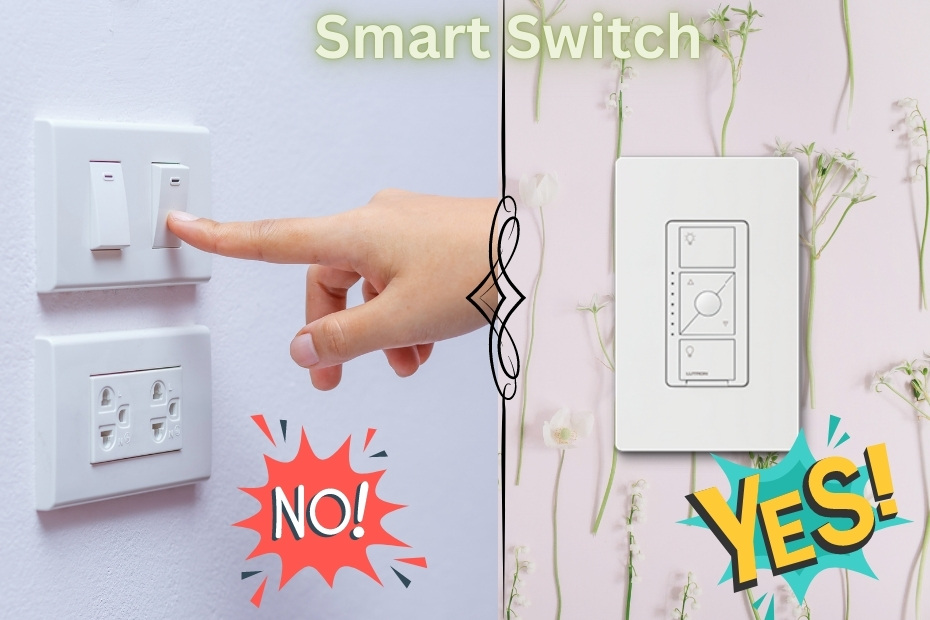
Table of Contents
What is a Smart Switch?
A smart switch is a device that allows you to control your home’s lighting using a smartphone app, voice commands, or even just your regular old light switch. It will make you more efficient in controlling lights and similar electrical items like Fans and motors. You can also schedule when you want your lights to turn on and off, and some models even allow you to dim the lights. This light schedule is also used to make different scene themes using smart lights. For example, you can set your smart switch to turn off the power to your TV when you’re not using it.
Tyes of buttons in smart switches
There are two types of buttons in smart switches: physical buttons and touchscreen buttons. Physical buttons are the traditional type of switch that you press to turn on or off a light. Touchscreen buttons are becoming more popular in recent years, as they offer a more modern look and feel. It let you operate swithc with light firm touch instead of force pressing. Apart from physical buttons, smart switches can also be controlled via voice-activated assistants as well as commands from mobile applications.
Types of Smart Switches
Smart light switches
Smart light switches are one of the most popular types of smart switches. They can be used to control any type of light in your home, including overhead lights, lamps, backyard lights, and even Christmas lights. Some smart light switches even come with built-in motion sensors that can automatically turn the lights off when you leave the room.
Smart Switch Dimmer
A smart switch dimmer is a type of light switch that allows you to dim the lights in your home. This can be a great way to save energy and money, as well as to create a more comfortable atmosphere in your home. There are a two things to keep in mind when choosing a smart switch dimmer.
- Type of light bulbs
- Size of your home
These dimmer are also used to create light beautiful scenes like night scenes need more brightness, day scene will dim all lights and similarly, party scenes will make like keep vary its intensity fast and slow.
Smart outlet switches
Smart outlet switches or smart plugs are another popular types of smart switch. They can be used to control any type of electrical outlet in your home, including outlets that are used for appliances, juicers, ovens, lamps, and even chargers. Smart outlet switches can also be controlled by a programmed smart home hub or manually using a smartphone app from a distance.
Smart thermostats
The Smart thermostats are a type of smart switch that is used to control the temperature in your home. This switch give the signal to some other cooling device in a room. Smart thermostats can also be programmed to automatically turn the temperature up or down based on your schedule. You can use this switch to check the temperature and turn on the bedroom AC before you leave the TV launch at night.

What is a Smart Plug?
A smart plug is a device that allows you to control any appliance’s power, which is non-smart but plugged into this smart plug. So, what’s the difference between a smart switch and a smart plug? The biggest difference is that a smart switch traditionally and technically is used to control lights and Fans, while a smart plug can be used to control any appliance plugged into it.
Which One Should You Choose?
Now that you know the difference between smart switches and smart plugs, which one should you choose? The answer really depends on what you want to use it for. If you’re just looking to control your home’s lighting, then a smart switch is the way to go. But if you want to be able to control any appliance in your home, then a smart plug is what you need.
Installing a smart switch or a smart plug is a great way to make your home smarter and save energy. So whether you choose a smart switch or a smart plug, you’re sure to be happy with the results!
At a minimum, you should look for smart switches with the following features!
- Light Dimmer
- Motion sensor
- Smart home integrator
- Energy saving
- WIFI & Bluetooth Compatible
- Along with Z-wave / Zigbee hub(must for smart lights)
How does smart switch actually works
When you install a smart switch, it doesn’t physically change the way your light switch works. Instead, it uses a technology called Z-Wave to wirelessly connect to your light switch and give you remote control over it. So, if you install a smart switch in your living room, you can use your smartphone to turn on the lights from anywhere in your house—even if you’re not home!
Along with the remote feature you can also use smart switches as of conventional wall switch.
What is Z-Wave Technology?
Z-Wave is a wireless technology that allows devices to communicate with each other. It’s used in a variety of different products, including security systems, lighting controls, and thermostats. And best of all, it’s relatively easy to use. Along with Z-Wave, there is also another wireless technology named Zigbee. Both of these technologies are dedicatedly used for smart home device communication. For your reference, we have mentioned all related to Z-Wave and Zigbee in the detailed article(The Practicality of Smart Home Without Internet).
This wirless technology is the main critical part of any smart switch, as it let them work over the internet or on your home smart hub.
What are the steps to install smart switches?
If you’re interested in installing a smart switch in your home, there are a few things you need to know. First, you’ll need to purchase a Z-Wave gateway or your smart switch should have conventional wifi & Bluetooth compatibility. This will allows you to control them from one central location. There are a variety of different Z-Wave gateways on the market, so be sure to do your research and choose one that best meets your needs. Once you have your Z-Wave gateway, you can start adding Z-Wave devices to it. To add a smart switch to your system, simply follow the instructions that come with your gateway. In most cases, all you’ll need to do is plug the smart switch into an outlet and then pair it with your gateway. Once your smart switch is paired with your gateway, you’ll be able to control it from anywhere.
Wiring guide to install smart switches.
If you’re not familiar with electrical work, then you might be wondering how to wire smart switches. The good news is that wiring a smart switch is actually quite simple. In most cases, you’ll just need to connect two wires to the switch. The first wire will be the “live” wire, which is the one that provides power to the switch. The second wire will be the “load” wire, which is the one that controls the light. Then there are a few other wires, which are netural and ground wire.

To wire a smart switch, start by turning off the power to the circuit you’ll be working on. Then, remove the existing light switch and connect the “live” wire to the “common” terminal on the smart switch. Next, connect the “load” wire to the “load” terminal on the smart switch. Connects smart switch neutral to power box netural wire and ground to the power box grounding. Finally, turn on the power to the circuit and test your new smart switch! If you’re not comfortable working with electrical wiring, then it’s best to hire a professional electrician to do it for you.
Why do smart switches need a neutral wire?
If you want to install a smart switch in your home, you’ll need to make sure that your light’s switch box has a neutral wire. The neutral wire is the white wire in your light switch’s electrical box, and it’s an important part of the circuit that allows your light switch to work. Without a neutral wire, your smart switch won’t be able to work and not remain active when the switch is off. Neutral wire generally completes the whole circuit and allows the current to flow back to the main power.

If your light switch doesn’t have a neutral wire, don’t worry—you can still install a smart switch in your home. You’ll just need to purchase a special type of smart switch without neutral wire and instead of a neutral wire, you can run live wire through IN and OUT of the smart switch without neutral wire. Your options in the market will be limited in the case of a smart switch without neutral wire.
When there is no neutral wire at the switch box it means your light or bulb side has a neutral wire in it. So you may
- Change your conventional light to smart light to operate wirelessly from the smart switch.
- You can also add wifi switch to the light side to use neutral within the smart switch circuit.
- Pull the neutral wire to the switch box all the way from the light side.
- Use smart switch which can work without neutral as following brands.
Top 3 Best smart switches
These are all great options that will give you remote control over your light switch. You may give any one of them a try.
How can you save energy using smart switches
Smart switches are a great way to save energy because they allow you to control your lights, fans, and other electrical devices remotely. So, if you forget to turn off the lights when you leave the house, you can just use your smartphone to turn them off from anywhere.
Smart switches are also great for saving energy because they allow you to control your lights on a schedule. For example, you can set your outdoor lights to turn on automatically at dusk and turn off at dawn. Or, you can set your indoor lights to turn off during the day when nobody is home. There are a variety of different ways you can save energy with a smart switch few of the main advantages are listed below
- Smart switches can share the details of electrical appliance consumption which gives us an opportunity to optimize their energy usage.
- The smart switch makes your all unattended lights off at your sleep time.
- Now one smart switch can let you control all or a group of lights in your house.
- Smart switch has a mode of an idle function that allows consuming less energy during a long period of time.

Which software or application we can use to schedule smart switches and save our energy
There are a few different software and applications you can use to schedule your smart switches, but we recommend the following:
- The SmartThings app
- The insteon app
- IFTTT – Online app
These are all great options that will allow you to control your smart switches from your smartphone or tablet. Just be sure to choose the one that best meets your needs.
SmartThings is a great option if you want to control your smart switches from your smartphone or tablet. You can use the SmartThings app to create schedules for your lights, set up alerts, and even automate other devices in your home.
Insteon+ is another great option for controlling your smart switches and other smart devices
IFTTT for smart switches
If you want to get really creative with your smart switches, you can use IFTTT to create custom recipes and programs. For example, you could create a setup that turns on your porch light when your front door opens. Or, you could create a setup that turns off all the lights in your house when your smoke alarm goes off. All of these scheduling and programming is performed when your smart switch is connected with common smart home hub.
Bonus: One should also use NFC Tag, and explore the automation using these simple waterproof stickers to automate your smart lights and switches just by tapping your smartphone on it.
Conclusion
It’s unavoidable to not think about ways to save energy and money. One way to do this is to install smart switches in your home as discussed in detail above. Smart switches are a great way to save energy because they allow you to control the flow of electricity to your appliances. This can save you a lot of money on your electric bill. At the same time, it will make your life easy by allowing you to control home appliances, even if you are not home. This is especially helpful if you forget to turn off your lights when you leave the house. Smart switches are a great way to save energy and money, so be sure to check them out! Share your views in comment below.

