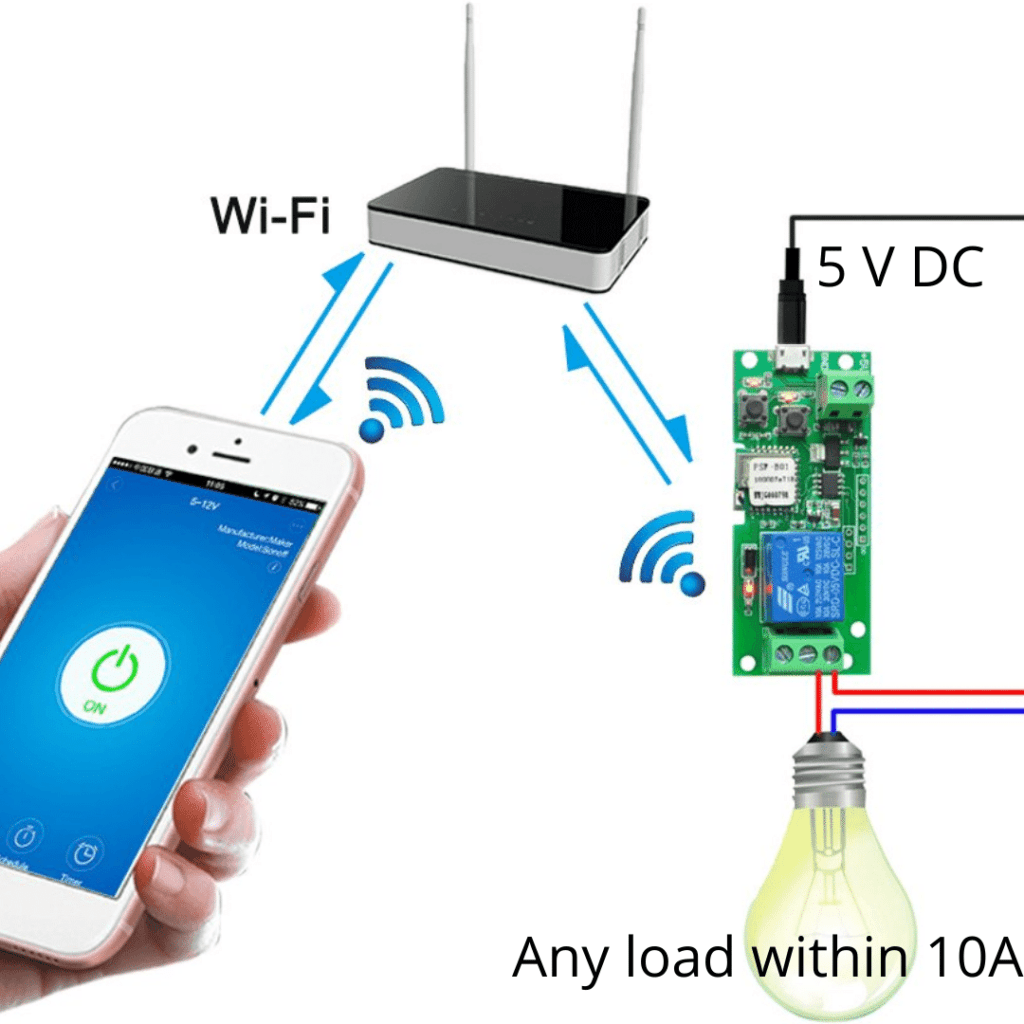Disclosure
The post may contain affiliate links, meaning we get a small commission if you make an account or purchase through our links, at no cost to you. This may help us to offset the cost of paying our writing team. For further detail visit our Affiliate Disclaimer
How about this, when you’re ready to leave for work in the morning and you find your car has started and already maintained its inside temperature for you well before 15 minutes, automatically. Yes, this is amazingly possible. Thanks to home automation technology, we can teach our house to start car engine remotely and its heater or AC automatically before we reach our car. Today, more than 33% of American household owners possess at least 1 car in their home. This article will help you understand and implement a smart home automation system that can start your car automatically.
Table of Contents
How Does ‘Starting Car Remotely’ Work?

Before we go into the details, I would like to tell you the basic functionality or the process behind this magic of starting your car without any command or voice instruction every day in the morning exactly before you leave home for work.
Alright, as you know, every other car now comes with the ‘key-fob’. And you have been using it for operating doors, trunk or windows as a primary feature. So when you have access to your car from a distance by the help of a fob. Smart home similarly advanced this functionality and integrates such signals within it. So, it can send a start engine command to the car processor, with some conditions set by you. And it will simply start your engine and car heater remotely with few technical tricks and products that I will share with you in this article.
The above working phenomenon of home automation to start a car engine remotely itself is a raw idea. A more deep explanation will be here below in the article.
Integrating Car With Smart Home System

In order to integrate a car with a smart home, first, you need to know the key fob. What is a key fob? It is a small controller key attached to your key chain, usually use for keyless entry into the vehicle. Some fobs are also used for garage doors and hotel doors. Here we are referring to a car key fob that also comes with an amazing feature of starting your car engine. So there are actually two methods that I am going to discuss for integrating your car with smart home system.
A) Smart Home Starting Car Engine Remotely Using A Conventional Key Fob
B) Smart Home Starting Car Engine Remotely Using Compustar
This guide is only for those who do not have the latest model luxury car. Because almost every luxury car has the standard feature to remotely access their vehicle via phone or via home automation system. If they have a remote access option but don’t know how to integrate with home, then they may take note of smart home devices discussed here.
IMPORTANT COMPONENTS OF HOME CONNECTED CARS
Following are the two main basic components that are practical in teaching a house to connect with car and start its engine remotely as our main goal.
1.Home Automation Hub
What is a home automation hub? It is a complete automation system that connects every smart home device with it and controls them over specific protocols or internet. Usually, Z-wave and Zigbee protocols are top in this field of home automation. Our home-connected car will also going to be linked with such hub and we can program it as per our requirements to perform specified action. The most commonly used home automation hubs are Hubitat Elevation, Home-Assistant, SmartThing, etc.
2. SONOFF
What is Sonoff? Sonoff is a smart wifi switch that has two main parts,WIFI input, and an electronic relay. Electronic relay could be of 220VAC, 24VDC, or 5VDC type. WIFI input refers to all commands by you from a remote device such as phone, web, computer, or by any home hub. When sonoff receives signal from wifi, its inside relay changes its state and contacts. The relay allows passes the source at the input terminal to the output terminal otherwise output terminal will have no voltage on it in normal conditions. This relay can also be used with just contact open and close state. Sonoff is very useful in converting many non-smart home appliances into smart control appliances. For a better understanding of Sonoff refer to this link.
Best Methods to Convert car into keyless ignition with Smart Home
Following are the two different approaches to achieve the goal of starting car engine remotely.
A) Smart Home Starting Car Engine Remotely Using A Conventional Key Fob
Simple DIY Guide for keyless car
- In order to start your car engine by using a conventional key fob. You need to ensure that your key fob has the function of triggering start signal to car. This means your car has already been equipped with a device that process signal and sends to main car’s processor for ignition. If this is not the case you may look for after-market installation of this device which allows you to use fob not only for operating door locks and windows but also starting car engine. Its like converting your car from key ignition to keyless push to start car. Converting key ignition to keyless ignition costs around 100$ to 250$ with a good reliable make.
- Once you have installed push to start with a key fob. I recommend you to grab two key fobs. With one of which you are going to use for modification with your home automation system.
- Select a USB-powered sonoff 5VDC type. You need to open up your extra key fob cover and try find the ignition button contact points using multimeter and by pressing ignition button on fob key.
- Once you locate the two contacts. Connect external two wires to each and that will later connect to sonoff relay normally open output terminal. Do it nicely and close the key fob cover with these wires connected.
Program your Sonoff and smart home hub
- Now, your fob is ready to receive command signal from sonoff normally-open contacts.
- Power up your sonoff and program it using eWelink app and connect it to your home automation hub as you have done for your other sonoff devices.
- If you don’t know how to program sonoff via eWelink and integrate it with home automation hub then get it done by a professional service provider near you. Learn it and next time you can do it for other home device using it.
- Keep the fob and sonoff in one assembly box and place near car at a distance that is suitable for the fob to send signal to your car. If your car is in garage. Then place this smart car ignition box near the garage inside your home.
- Now you may program your hub to activate the sonoff to switch every morning at fixed time and on working day only to start your car engine remotely before you sit in the car.
- For programming your SONOFF eaisly you may take help of online services like IFTTT.
- I have embedded “Jim King ” video on this topic for your better understanding
B) Smart Home Starting Car Engine Remotely Using Compustar
Installing a Compustar
- If you want a full-fledged system that can control several functions of your car easily through remote access with home automation hub. Then you need to install a proper system into your car that can help you convert your car into a smart car. Compustar is one of the reliable and most advanced system. This is not only used for remote start of a car but also for several functions that ensure, comfort, security, and ease.
- You can install Compustar by following the installation guide that comes with the product. It has few box devices and few colour full wires with molex connectors. In this case, you must have a basic understanding of your car wiring and steering under board area conception.
- Mainly Compustar is using a technology named KLON that actually mimics your car key presence and proximity inside your car. So that signal when come from Compustar remote starter fob or via Compustar app, can easily penetrate and get processed by car main processor to start a car engine.
Benefits with Compustar
- Good thing is that you don’t need a separate smart wifi kind of switch to program or any other system to help you program your start engine automation rules. Compustar’s phone application itself is fully capable to let you program several automation rules on your car and access it easily through your phone. Such as you may automate your vehicle door lock and unlock by sensing your proximity when you keep fob in your pocket. And much more.
- Another good thing is that you can keep your mechanical key function intact even after the installation of Compustar in your vehicle.
- Additionally, you can upgrade your Compustar key fob with more advanced display type key fob. It is available in the market such as FitCamX Remote Key and many more like this. This will give a more aesthetic look to your fob. In that case you might need an electronic key maker to convert your old key fob into a new one and it will cost you some bucks.
- last but not the least, in case of Compustar, you can connect its application to your Home automation hubs for a better user experience and flexibility.
- For your better explaination I have attached “Daniel Engling” Video on this topic of starting car remotely
Issues With Keyless/Remote Car Starter
- Along with several outstanding benefits of remote car starter. You also need to consider some constraints and issues before planning to convert your key ignition car into a keyless car.
- With a keyless car you need to be more proactive in securing your fob key access to car. As many robbers / hackers use trick device that can mimic your key fob signal to your car and if your car finds your actual key fob near your car; suppose near your outside parking then it may give access to the robber into your car. So be careful to keep your key fob always away when not using it or mostly at night. Keep it at another corner of your home which will make long-distance and bring lots of walls in between fob and car parked in a garage and also make a practice to keep it inside an electromagnetic waves jammer box. it is simply a metallic small box with thick walls. This will weaken your key fob proximity waves to your car.
- If you are living in an apartment then the above-discussed methods need an additional device to access your car at a long distance. In this case from your apartment parking lot to your flat/house. You need a GPS access device to allow your car access over apartment local network service.So your home automation can get easy access and send commands to start a car over the apartment network. You may directly connect GPS device to your own house network instead of an apartment network if your home wifi signals are enough strong.
- Battery drain out is another big issue for a key fob. You need to ensure every time about battery level or you may make an alarm alert again using your home automation or key fob mobile app to notify you in such cases.
- Before purchasing a key fob you should also consider some other functionality as well at the time of purchase, such as trunk opening access, security alarm option etc. Otherwise you will regret to have less function in key fob.
Conclusion
Its really fascinating as well as very practical to program your car engine starting routine with your Smart Home. Starting your car engine remotely was easily possible with a key fob but, you can also integrate it with smart home and let your smart home technology starts your engine remotely. Here we have discussed two methods to accomplish our task of auto car start. It’s up to you, which option you choose and find comfortable to go with. If you have tried any one of them or any new method, do share with us.
ALSO READ
–The Practicality Of Home Automation Without Internet.
–All You need to know about Home Automation