Disclosure
The post may contain affiliate links, meaning we get a small commission if you make an account or purchase through our links, at no cost to you. This may help us to offset the cost of paying our writing team. For further detail visit our Affiliate Disclaimer
If you were looking for a smartwatch that comes with the best features and easily come under your budget of around $60 – $80. Then the brand ‘iTouch smart watch” is the right gadget to accomplish your requirements. Even if you are not interested in iTouch smart watch, the detailed 22 features below will surely give you a complete insight into a smartwatch.


Table of Contents
Introducing iTouch Smart Watch
The device was first launched on November 5th, 2020. The main selling speech of the manufacturer is to market the most affordable full specs smartwatch. It got a best seller in the top 100 Electronics and in Smartwatches.
It has many variants you can check their website for this. Products starting from men and women to kids’ gadget smartwatches. Sport and fitness category has more features that are aligned with different activities for enhanced features. You can order separate smartwatch straps, chargers and headphones, etc.
The best thing about this smartwatch is that it can work with both Android and Apple phones. You can have FREE Shipping if you are a US resident and orders above $40 from itouchwearables.

Features of the iTouch Smart Watch
1. Alarm in iTouch Smart watch
The alarm feature is a typical type of alarm you can set easily through the navigation bar on the watch, the alarm should be three minutes away from the current time. You can set up to 3 alarms for a day or weeks via iTouch smartwatch app.

2. Calorie tracker
This incredible feature of the iTouch enables you to track the number of calories burnt after exercise or cardio. You need to press the pedometer icon thrice to reveal calorie numbers. You can bring a calorie display as well on the main screen.
3. Camera Remote
This option allows the user to take snaps from the mobile without triggering any button or screen of the mobile. What you need to do is just rotate your wrist once this camera remote in the iTouch smartwatch is enabled. In order to perform this your phone should be paired with iTouch smart watch.
4. Connected GPS in smart watch
GPS(Global Positioning System) allows devices to provide live location and movements with little or negligible error. Connected GPS in iTouch smart watch here, is more related to fitness and exercise stats generation. You need to enable this option before running on a track. iTouch Smart watch will use a connected phone GPS and provide the data on its watch screen. It will provide you live as well as report after completing your jogging or running and stopping this option.

5. Continuous Heart Rate (24hrs/7)
iTouch smart watch like many other high-cost smartwatches measures the user’s heart rate all the time. You need to enable this option to ensure start measurement. Live heart rate, as well as previous data, can be compared with present fitness conditions, all possible based on smartwatch data management via the iTouch smartwatch app. Important point to note, the manufacturer said, the device gives you estimates and not a medical advice on heart rate. Better counsult a doctor if data seem too disturbed.


6. Customizable Clock Faces
This customization is very flexible in selecting your favorite clock faces using the iTouch smartwatch app. You can select the clock faces template from the library as well as you can set photos from your phone gallery. In addition to the clock face, you can edit the color of the text, the position of the pedometer or time, or other display options. In this way make your iTouch smart watch personalized.
7. Distance Tracker
The distance tracker is related to the steps counter. The iTouch smart watch counts your number of steps and this info infers the distance traveled while walking. The normal average walking step length is around 2 steps per meter. So for 1200 to 1400 steps, it counts as a 1-kilometer distance.
However, when your iTouch is connected with GPS it may give a more precise distance with the route as well. You can navigate this metering by touching the pedometer symbol multiple times.
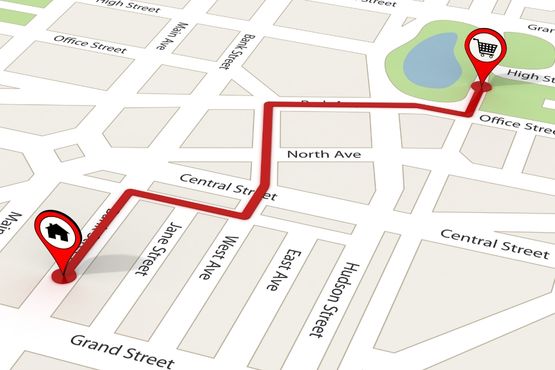
8. Extended Battery life
Like other smart devices, iTouch smart watch also lasts longer if it is not being used excessively for notification, fitness mode, data streaming, etc. As per the manufacturer, it can last for 10 to 20 days (stand-by) depending on the model you are using. It can be fully charged in 1-2 hours. A charging pad is also provided to charge easily by just making magnetic contact with watch’s back side.
9. Elevated Heart Rate Reminder
This is very helpful feature for those who want to keep track of their heart rate. In order to make iTouch smart watch alert us about abnormal heart rates. We need to add this information to iTouch smartwatch app additional feature option. Such as you have mentioned 108 heart rate in the app settings, then whenever the smart watch detects your heart rate equal to or above this rate, it will notify you. The smartwatch detects changes in the heart rate every other minute so this option consumes a significant battery.

10. Full touch
The iTouch smart watch works on full-touch accessibility. No need to press any other button or rotate any knob. This ensures that no such button-losing problems, like in other smartwatches, will be faced here.
11. Hydration Reminder in smart watch
As the feature suggests, yes it will remind the person wearing iTouch smart watch about the time to drink water and keep yourself hydrated with a gentle vibration. Once you enable this feature and set the time start, end, and frequency of drinking water, rest its iTouch responsibility to remind you daily of the hydration signal. For setting, you need to access iTouch mobile app.
12. Hygiene Reminder
Since there is an increase in airborne diseases around us it’s always recommended to keep your cleanness high. This feature supports the fact and provides you to set reminder frequency for washing hands and send you alerts to keep yourself germ-free. You need to access this function setting using the iTouch smartwatch app.

13. Motion Gesture
Like many other smartwatches, iTouch smart watch also has gesture sensors that help you to make the screen visible when it goes off when you don’t use it often. All you need to do is just rotate your wrist and the motion detector will show you the screen once it detected your wrist movement. You can set the time as well to keep this feature active during the daytime and during the night it will remain off. Or you can also set all-time active by setting 12 am to 12 pm active time duration.
14. Multi-Sports Mode
This feature is divided into two modes, sport mode and workout mode. Each mode is designed to collect respective data such as time, heart rate, steps, etc. Each mode consists of 4 individual activities.
Sport Mode: Basketball, Baseball, Soccer, Football
Workout Mode: Cycling, Elliptical, Hiking, Running
All the data during these modes will be synced with your iTouch smartwatch app. If the iTouch smart watch is not near the mobile device then once it comes in contact while the mode is on, it will sync automatically. At least 3 minutes of activity is mandatory to start recording data.

15. Music Remote
Another awesome feature, that will let you control music right from your smartwatch. You can play, pause, skip to forward, and skip to previous music using this feature. The iTouch smart watch is currently at the time of writing compatible with, Spotify, Apple Music, and Pandora only. Maybe new music apps can be remotely controlled using this iTouch smart watch.


16. Notification and Messages
Your iTouch smart watch can display, social media notifications, texts, and application notifications. All this can be customized for which you want to see notifications on your smartwatch screen using the iTouch smartwatch app. Once you have done the settings, you can read messages instantly or later by navigating through the smartwatch messages option. This will help you track waiting for messages without taking out your mobile from your bag or pocket.
The feature can store up to 5 notifications then after this new notification will replace the oldest one and vice versa. Users can also turn off this notification option in order to save battery usage.

17. Sleep Monitor in iTouch Smart Watch
This feature is remarkably awesome for people having sleep disorders or who wants to improve their sleeping habit. The iTouch smart watch let you analyze your sleeping pattern, stages, and amount of hours you slept. A sleep monitor assigns a score to your sleep for a better understanding of sleep behavior. This also generates sleep history and sleep summary which will provide us with more detailed information.
For detailed info on your sleep, you have to check the data acquired in the iTouch smartwatch app. But the main device that will monitor your sleep is the one you are wearing on the wrist i.e. iTouch smart watch.
“NO MORE SLEEP ISSUES – SMART BED TECHNOLOGY“
18. Relaxation Mode
This mode is built for yoga sessions after a stressful day. Once you bring relaxation mode on the screen there is a play button and heart rate display. After starting the relaxation mode, the smartwatch will guide you by means of written instructions and vibration stimulation, that when you have to inhale and exhale your breath.
This session can be aborted within time or can be completed with the smartwatch’s own built-in time. It is not sure whether the device will monitor heart rate to determine whether the session has achieved the relaxation goal or not.

19. Sedentary Reminder
To combat the risks of sedentary living, the iTouch smart watch alerts the wearer 10 minutes before the following hour that it’s time to get up from the desk and walk about. This feature remains active from 10 am till 6 pm.
20. Waterproof iTouch smart Watch
iTouch smart watch is a waterproof gadget, which means you can wear it during rain, with a splash of water, washing dishes, etc. Keep in mind it is water resistant with a rating of IP67 which suggest not to take watch deeper than 1 meter for more than 30 minutes. Some of the variants of the iTouch smart watch are IP68. So do check the IP rating once before using the watch underwater.
It is notable that avoid wearing a wet watch band. It should be dry before wearing otherwise you may have itchy skin or you may catch an allergy.

21. Weather
This feature allows you to see current weather, today’s forecast, and tomorrow’s forecast. The feature will work properly only when it is connected to your smartphone’s iTouch app. At start, you need to configure your location and city information. After this, your smartwatch will keep updating its weather info every 2 hours and show on the screen with preset temperature units.
22. Pedometer
The smartwatch has a pedometer integrated like other high-budget smartwatches. This feature uses three motion axis. This enables the user to track his daily steps, running duration during a workout, and distances as well.
You can preset your required goal for daily steps, once it is achieved, it will be notified to you through smartwatch vibration.



