Disclosure
The post may contain affiliate links, meaning we get a small commission if you make an account or purchase through our links, at no cost to you. This may help us to offset the cost of paying our writing team. For further detail visit our Affiliate Disclaimer
Today, Near-Field Communication (NFC) is used in many automation. It is the fastest-growing technology of its kind which cost between $0.50 and $1.00 per tag. NFC technology is being increasingly used in the smart home, specifically in areas such as controlling lights and appliances. By pairing devices using NFC, users can easily control their homes without having to use complex commands or settings again and again. This is readily accomplished using an NFC tag reader, which is none other than your smartphone.
NFC tags can be embedded into everything from cards to toys to smartphones to computers to watches to jewelry, just to name a few. There are many different uses for NFC technology. It can be used to activate any device command and to open doors locks, and gates. It can be used to control security systems. NFC is a more secure way to control devices in your home than using solely a smart home-controlled system or physical switch.
The possibilities are endless. It’s hard to imagine what people will come up with for the technology. We’re already starting to see things like contactless debit and credit card pay. It is easy to use and it is convenient. In this article, we will discuss the basics of NFC and its best usage in smart homes.
Table of Contents
What is NFC Tag?
NFC tags are tiny passive chips that can be read by phones, laptops, and other NFC devices with RF(radio frequency) technology. They’re used to store information like contact information, product information, sequence of commands, and much more.

What is an NFC Tag reader?
An NFC tag reader is an electronic device that can read Near Field Communications (NFC) tags. It could be a mobile phone or a specific reading gadget. These tags are small, waterproof stickers that can be attached to any object like grocery bags, clothing, walls, or other personal belongings.
These tags are passive electronic chip which means it does not need any electrical supply to work. The NFC chip is powered by an NFC tag reader through a magnetic induction phenomenon.

How Do NFC Tags Reader Work?
In simple words, NFC uses magnetic field induction, which can transmit data from one device to another without the need for a direct line of sight or any physical contact. NFC is a short-range radio frequency (RF) based communication technology, NFC protocol operates at 13.56 MHz.
The first thing that you need to know about the working mechanism of NFC tags is that they are tiny small passive chips. They are very similar to the radio frequency identification (RFID) tags that users can put on their clothing or on their ID cards. RFID tags store data and communicate wirelessly with electronic devices using radio waves.
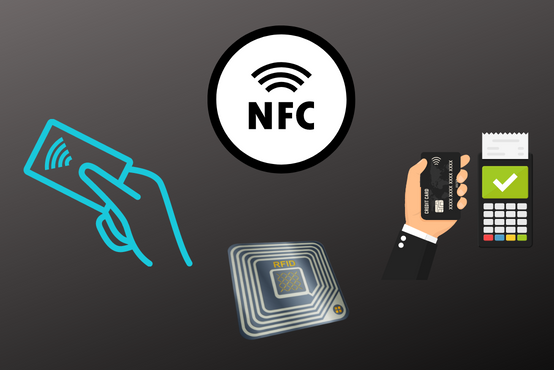
When a reader device comes in very close proximity to the tag, the tag will send a signal to the reader, which will then process the read info and act accordingly. If the smartphone is set to work as an NFC tag reader then we need to enable the tag reading feature in the phone’s background OS (operating system) for easy scan without unlocking the phone every time.
Difference between NFC Tag and RFID Tag
- RFID tags can only be programmed once and by a specific device and for that reason, it is used in factories and warehouses.
- There are NFC tags on the market that can be reprogrammed and used to hold various amounts of data and commands.
Types of Data NFC Tag Can Store
NFC tags are a good way to store data.NFC tags can save a variety of types of data, such as
- Contact information
- Payment information
- Your social media profile link
- Your website URL
- Bitcoin Wallet address
- Your CV
- Sending commands to other devices, and more.
An NFC tag reader extracts the recorded data and can display it to you. One can utilize this data in smart homes to execute a variety of functions, such as triggering other electronic switches, and devices/appliances, or sending a sequence of orders to the Smart home system.
Amazing Smart Home NFC tag usage/ideas through mobile phone

WiFi Password Access
You can make your WIFI guest password available to guests with an NFC tag so that you can allow your guests to access the network without having to enter a password manually. They may just touch on a tag that you have attached to the guest room’s wall.
Smart TV Kids Settings
You may protect change and save your children’s smart tv settings on an NFC tag so they don’t have to change them every time. They will just tap the tag, and it will make modifications to your smart television kids’ settings.
Enable Smart Security
You can use NFC tags in complex systems where several options are difficult to obtain repeatedly, like smart security systems. For example, if you want to check the fast forwarding of doorstep camera coverage every time you get home from work, an NFC tag will enable this feature with a single touch.
Keep ON Smart Light
Many smart homeowners use NFC tags to bypass or disable any home automation function. Save the On and Off settings in NFC tags. You might, for example, link them to patio smart lights that automatically turn off if no motion or presence is detected. You may, however, avoid this auto-switching by signaling your smart lights switch that you are there and there is no need to turn them off if no presence is detected.
Unlock Doors
Another clever way to utilize NFC tags in your house is as a key lock. Smart room locks, refrigerator locks, drawer locks, and other similar devices exist in every home. You may use an NFC tag to store a digital key near these locks. You can access these locks without a real key by just tapping your phone on the tag.
NFC Tag Best Feature
The best part is that NFC tags are reusable. You can also change the data you store at any time. You can purchase tags easily and cheaply at many stores. Our shared ideas are not restricted; the sky is the limit; you may attempt various automation and make your daily regular functions easier to complete using NFC tags.
Why NFC tags? Why not Barcode?
NFC tags are based on Radio-Frequency Identification (RFID) technology, which uses electromagnetic fields to identify, track, or control devices. RFID was developed in the 1980s to replace barcode scanning and magnetic strip technology. Unlike barcodes, RFID tags do not have to work with exact line-of-sight scanning and one can read it from several inches away.
NFC Tag is compatible with smartphones. This makes NFC tags very useful in many daily applications. It is possible to attach NFC tags on the mobile phone’s back cover using a sticker.
Despite its pretty small size. You can share large data as compared to Barcode technology. Moreover, you can easily attach them to your keys, mobile phones, and even clothing. You can use NFC tags in several practical different ways as shared in this article keep reading.
NFC tags Practical Implication
Aside from the common usage of NFC tags as payment cards. We have highlighted some of the various implications and benefits of NFC tags in our lives.
- Store Manager: Many factories can use NFC tags in stores to track inventory lists in certain sections and make it easy to find what you’re looking for.
- Doctors: Hospitals can use Near Field Communication tags to locate medical equipment and to identify patients and medical staff file records.
- Media Persons: Journalists can utilize near-field tags to develop surveys that interviewees can scan. They can respond to the journalist’s questionnaire by viewing a copy of it that has been retrieved using NFC tags.
- Automation: NFC Tags can be used by automation geeks, to control devices and systems. They can be used to trigger actions or to collect data.
Can we use iPhone as an NFC tag reader?
While there are other NFC tag readers out there, the iPhone is the most popular device to use as an NFC tag reader. This is because Apple has a large user base, as well as a variety of built-in applications that you can use to read tags; supporting this technology.
The unique advantage of using an iPhone as an NFC tag reader is that you don’t need to unlock your iPhone to scan NFC tags. NFC tag reader functionality keeps running on the iOS background
Other popular devices include android phones, tablets, and other mobile devices these devices support NFC technology. Download the supporting NFC tag reader applications easily onto your phone from the App Store or Google Play(for android users). Once you install the app on your phone, you can read NFC tags.

How to Use an iPhone as an NFC Tag Reader?
To use an iPhone as an NFC tag reader, do the following easy steps. To begin, use the Settings app on your iPhone. Then pick the “Control Center” option. Scroll down to the “NFC Tag Reader” section and hit the plus button on the top. Mainly there are two steps, step 1 is writing desired info to the NFC tag and step 2 is to scan or read that info.
- Launch the NFC Settings app on your iPhone.
- Tap on the NFC Tag button.
- Tap on the Add New NFC Tag button.
- Type in the NFC tag name.
- Tap on the Add button.
- Tap on the Scan NFC Tag button.
- The NFC tag will be scanned.
You have now added an NFC tag to your iPhone. Enable it to keep running in the smartphone background so you do not need to unlock iPhone and initiate the scanner. Most apple devices have more or less the same settings for NFC tags.
list of NFC Tag reader apps for iPhone
The below apps easily available in the apple store and a few as well as the android play store
What factors should you consider while purchasing NFC tags?
When buying NFC tags, it’s important to consider the following factors:
Size: The size of the tag is important for two reasons. First, it affects the amount of data that the user can store on the tag. Second, it affects the size of the tag’s antenna. Depending on your application, you can decide size of data you need with NFC tags
Material property: The material of an NFC tag determines where easily you can attach it; for example, on metal, you must use metal-compatible NFC tags, otherwise electromagnetic waves won’t work properly. Similarly, if one can not avoid water contact in any application of an NFC tag, then you have to use an tag with water-resistance characteristics. Understand thoroughly before deciding on a material type for NFC tags.
Price: Do compare the price of the NFC tag before purchase, because size and material will change the cost of the NFC tag. You can purchase in bulk instead of a single piece for availing good price discount. Usually, it will cost you $0.2 or less per each tag if purchase 100 tags.
Conclusion
This post provided you with complete information about NFC Tag and NFC Tag Reader and their uses. You have learned how to use this device in your daily life and how to use it as a tool for your business.
Do you have any thoughts or questions about this post? Leave a comment below!
If you want to receive posts like this every week, subscribe to our newsletter here.
Electromagnetic induction. (2022, September 28). In Wikipedia. https://en.wikipedia.org/wiki/Electromagnetic_induction
